Article
Automated Regression Testing: Redefining Software Quality Assurance
Learn how automated regression testing transforms software quality assurance. Boost reliability, streamline updates & achieve flawless software releases.

You’ve all been there. You make a tiny change and suddenly another part of the code stops working. You’re just hours away from an important release and panic sets in. How can changing that one variable cause everything to fall over? But then a colleague remembers an obscure bug from months ago. Can this be the same thing? Now you just need to remember how to test that. This is where regression testing should come into play.
Put simply, regression testing is about making sure old bugs don’t come back to haunt you. Wikipedia states that it’s used to make certain that previously developed and tested software still performs the same way after it is changed or interfaced with other software. More formally, regression testing is about ensuring your software continues to behave in the expected manner after you have made any changes. It is about ensuring there has been no regression in the state of the software and checking that the new code hasn’t triggered an old bug that may not have been fixed properly.
When you are struggling to meet a tough deadline, it is tempting to assume that because your unit tests all passed and a basic smoke test passes, your code is ready for release. However, smoke tests, like functional testing, only touch a small part of the codebase and are designed to ensure basic functionality rather than test every detail. By contrast, regression testing is designed to re-run all the relevant tests to make sure there have been no regressions. So, regression testing is just as vital as unit testing and testing of new features and is clearly distinct from either of those.
What are Software Regressions?
Software is notoriously complex, and minor changes can have big (and unexpected) impacts on the rest of the codebase. A software regression is a change in the code that triggers an unpredictable behavior. Regressions come in three types:
- Local regressions occur when a change to a piece of code causes it to stop working correctly. Generally, these will be easier to spot since the team working on the code may spot the error before it gets to testing.
- Remote regressions happen when a change to the code causes a failure in another part of the code that was previously working fine. These are harder to spot since they often affect code from a totally different team.
- Unmasked regressions happen when a new piece of code reveals an existing failure that wasn’t previously being tested for. These are the hardest to find since they are often unexpected and may relate to code that was bomb-proof.
Regression testing should identify all these types of regression.
Approaches for Regression Testing
There are three approaches to regression testing. Which you choose will depend on circumstances, the size of your QA team, the size of your codebase, and the resources you can commit.
- Re-test everything. Sometimes, the easiest option is to re-run all your existing tests on the new codebase. So long as those tests were well designed, this will reveal any unwanted regressions. However, this is resource-intensive and infeasible for a large codebase.
- Selective re-testing. There is often significant overlap between tests created for specific bugs. By carefully reviewing the test coverage, finding a subset of your existing tests that covers all “moving parts” of your codebase is often possible.
- Prioritized re-testing. Many codebases are so large that you have to use a form of prioritized regression testing. This requires a degree of expertise from your QA team to establish which tests to prioritize and which to leave. The priority tests cover all the expected code paths and all serious bugs. Once these have been completed you can go back and fill in the rest of the tests.
Often people use a hybrid approach where they first re-run the priority tests, then run sufficient other tests to give full coverage. Between releases they may even leave the test harness to churn through all the remaining tests, just in case there’s an obscure bug that has been missed.
What is Automated Regression Testing?
The best way to quickly and accurately check that new code changes haven't messed up your existing features is to use automated regression testing. This type of testing lets you thoroughly check a software product after any changes. It’s a technique that uses test scripts, plans, and workflows to speed up and improve the testing process.
With automation, you can accelerate regression testing and achieve extensive test coverage. It also comes at a lower cost compared to manual regression testing.
Regression Testing Automation: Key Components
By its very nature, regression testing is both time-consuming and repetitive. For small codebases, it’s possible to perform regression testing manually. This is hardly efficient. This is when you turn to automated testing. Because it is so repetitive, regression testing is ideal for test automation. Indeed, automated regression testing is a requirement for anything other than a simple project. Once you've created your tests, automating them will also free up your QA engineers to focus on tracking down new bugs and adding test cases for new features.
Before automating your regression testing, you must decide which of the three approaches you will adopt. If you opt to re-test everything, you must set up your test environment to re-run every previous test on each new release candidate. However, it’s more usual to re-run a subset of the tests, either aiming for full coverage or prioritizing the most important tests.
Regression testing automation relies on several key components. You define test cases to validate system functionalities thoroughly. The test environment is critical—you set up hardware and software configurations like app versions and operating systems. It's essential to develop diverse test data to cover various scenarios accurately. You schedule test execution efficiently to monitor results and use resources effectively. When managing defects, you prioritize and resolve issues promptly to maintain software quality and stability. These components ensure reliable testing and faster release cycles.
How to Automate Regression Testing
Test automation involves getting a computer to interact with your application as a user would. Typically, this means interacting with the UI. However, some applications may also be tested via a CLI or even an API. But UI testing is by far the most common, so that’s what we will focus on here. In order to test a UI, you need two things. Firstly, an automated way of selecting and interacting with the elements in the UI (e.g. buttons, text fields, etc.). Secondly, the ability to run through the steps that make up your test plan.
Classically, this means using Selenium, which has been around since 2004 and is often viewed as the de facto standard for UI testing. Selenium interacts with your application via its Web Driver. You tell this what to do using a script which can be written in almost any language you like. The script tells the Web Driver what to select on the screen and what to do with it. For instance, find the login button and click on it. You then get the Web Driver to check that the action achieved the expected outcome (opening the login page).
Which Tools are Used in Automation of Regression Test?
Regression testing tools are used for having an efficient and reliable process in place to catch bugs and issues early on. Here are several regression testing tools we recommend:
- Functionize is an automated software testing company that provides an AI-driven test automation platform for regression testing. We use advanced AI and Machine Learning techniques, to analyze big amounts of web application data and build more stable test cases.
- Selenium is a widely used open-source framework for automating web browsers. Selenium WebDriver provides a simple API for interacting with web elements, allowing developers to automate tasks like clicking buttons, filling forms, and navigating pages.
- Watir, which stands for Web Application Testing in Ruby, is an open-source testing framework that offers a user-friendly and intuitive API, leveraging Ruby's syntax, to interact with web elements and simulate user actions like clicking buttons and filling forms.
- Sahi Pro is a robust commercial testing tool designed to automate web applications and provide comprehensive testing solutions. It offers a range of features that simplify the process of web application testing, including record-and-playback functionality, scripting capabilities, and cross-browser compatibility.
- IBM Rational Functional Tester is a feature-rich automated testing tool designed to test a variety of applications, including web, mobile, and desktop, offering comprehensive testing capabilities and robust test automation.
Choosing Test-Cases to add to Automated Regression Testing
If you’re not choosing to re-run all the tests, choosing exactly which tests to re-run for your regression testing is a mix of art, skill, and science. Whether you are doing prioritized testing or subset testing, your aim is to maximize the chances of triggering any regression that may have been introduced. You should start by selecting a set of test cases that fulfill the following criteria:
- A mix of negative and positive tests. Good testing practice states you should always include tests that are known to fail, as well as tests that are meant to pass.
- Prioritize user-facing code. Failures that are visible to users are much more damaging than invisible failures.
- Concentrate on code that has been changed recently. But don’t completely ignore old test cases.
- Test for edge cases, especially ones relating to the latest code changes.
Once you have made your selection above, it’s important to check if you have covered all your code base. It’s also worth checking for duplication of tests at this stage. The aim is to end up with the Holy Grail of the minimum set of tests that achieves complete code coverage while requiring the minimum of resources and time.
This is where good documentation will be your friend. Well-documented test cases clarify the exact scope of the test is, as well as the expected outcome. (There’s nothing more irritating than seeing a test case apparently fail, only to be told by an engineer that that is expected behavior!) By comparing the matrix of test cases against the code you should be able to choose the best set of tests.
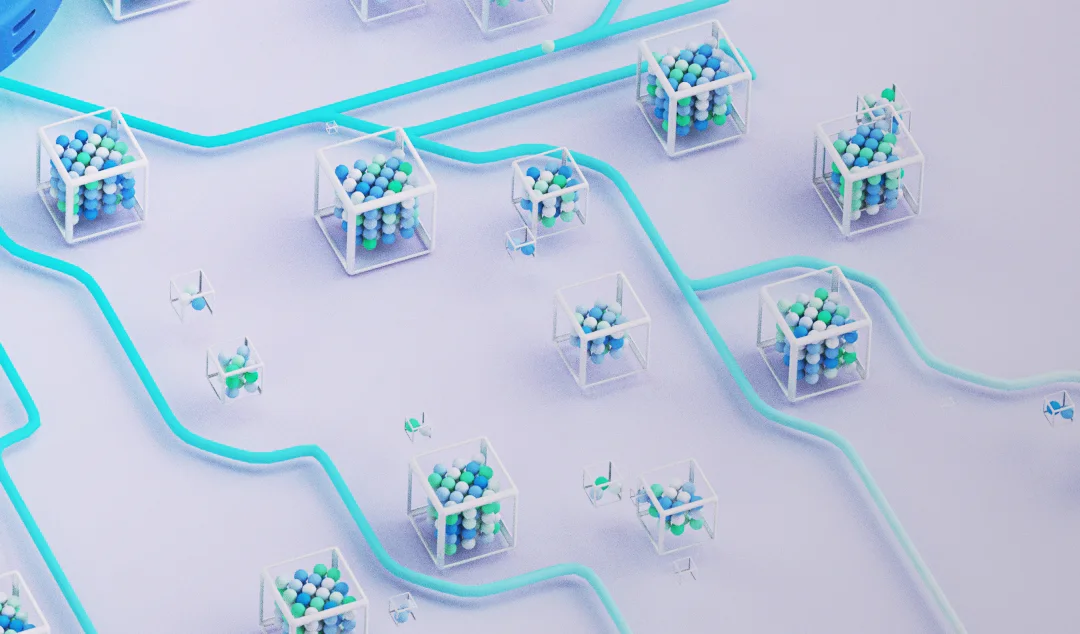
Running the Automated Regression Tests
Having selected your full set of tests for regression testing you can then set up your test environment, be it Selenium or something you’ve rolled yourself. It’s important that if you are using a Continuous Integration/Continuous Testing approach, regression testing must be done on an isolated branch of the code to make sure you aren’t introducing new bugs during the test run. If you have a specific release candidate, this is relatively easy as that code should be quarantined during pre-release testing anyway. However, if you also do frequent releases, it may be necessary to snapshot or git-tag your code, so you know what the state was if you find any regressions.
Before the advent of autonomous testing, a previous requirement for creating good automated regression testing is making sure you have scripted your tests well. If your system relies on being in a certain state for a test, try to sequence tests to minimize the number of times you have to update the state. Make sure your test suite outputs your results in an easy-to-interpret fashion. It should be easy to identify which cases failed, and what the system was doing at the time. Sometimes you will see apparent failures that actually turn out to be a result of a misconfiguration. It should be easy to see this from your output.
Maintaining your Automated Regression Tests
As with any tool, automated regression testing is only as good as the people using it. And like any good tool, it’s essential to look after it and maintain it. As new test cases are created, thought should be given to whether that test needs to be added to the regression tests. Whenever you fix an actual bug in your code you should ask yourself “does this bug need to be added to the regression testing?” In most cases, the answer to this will be “Yes.” However, you also need to add tests that verify the behavior of any new code paths.
Automated Regression Testing and Configuration Management
Configuration management refers to aligning a product's performance, functional, and physical characteristics with its initial requirements, design, and functionality and maintaining those attributes over time. This ensures careful management of these components throughout the project and product life cycle. This is done by deploying certain techniques.
Configuration management becomes especially crucial in agile environments during automated regression testing due to frequent patches and code deployments throughout the software development life cycle (SDLC). To ensure effective regression testing, follow these steps:
- Choose a specific day for code deployment during the deployment phase. This helps avoid modifications to the code during regression testing, as any changes may lead to alterations in the test cases and result in inaccurate results.
- Regression test cases should be written so that they're not affected by any modifications made by developers during the development process. This precaution prevents getting false positives from the software.
- It is advisable to create a separate database solely for regression testing to avoid disruptions during testing. If different objects performing various tasks access the same database attributes, it may lead to conflicts and interfere with the test. Additionally, updates to the database should be prohibited during the ongoing test.
Automated Regression Testing Best Practices
Update Regression Test Cases
We advise updating regression test cases regularly to ensure the test plan remains current with the latest application version.
Rerun Successful Test Cases
After frequent software updates, it is essential to re-run all successful test cases to verify the app's functioning. Updates may alter the software's functionality, and re-running tests helps identify potential issues.
Categorize Tests
Additionally, we advise categorizing tests, as it benefits the task management. Knowing the category to which a test belongs simplifies identifying the source of any failures, even when a test does not pass.
Conclusions
- AI and machine learning-based automated regression testing adapts test data and aggregates big datasets.
- The end result is self-healing test automation that autonomously generates new test cases.
- Regression testing automation is crucial in software testing, ensuring software remains free from regressions.
- Although sometimes overlooked compared to bug fixing and testing new features, investing in regression testing automation is essential.
- Building an efficient suite of regression tests requires initial effort but yields significant long-term benefits.
- Explore Functionize’s autonomous testing platform to speed up test suite authoring and maintenance dramatically.
FAQs on Automated Regression Testing
What are the problems with using Selenium in Automated Regression Testing?
There are three key problems with the Selenium approach for automated regression testing.
Creating a test script is a slow process. It takes many hours, even for a skilled test automation engineer. This is because you need to meticulously test and debug each step, like a mini software project. On average, even a simple script takes around a day to create and adapt for cross-browser testing.
Selenium isn’t optimized for running tests in parallel. Your only options are Selenium Grid or cloud-based Selenium services. But both of these only scales to a few tens of instances running at once. So, you are always limited in how many tests you can get through each day. As a result, QA managers often have to make difficult decisions, such as only completing smoke tests for some browsers, rather than full regression testing.
The last and greatest problem for Selenium is the constant need for test maintenance. This is because it relies on static selectors that change each time the UI is updated. In turn, this means you need to debug or even rewrite most of your scripts after every release. Clearly, this is not efficient, and it means you lose many of the benefits of automated regression testing. In fact, test engineers often spend over half their time on this.
What is the Difference Between Retesting and Regression Testing?
Regression testing verifies that the modifications applied to the software or the code do not impact the functionality of the product or the application negatively.
Retesting, on the other hand, is conducted once an issue in the application has been identified and subsequently fixed to confirm the successful resolution of the issue. Special attention is given to correcting the test cases that failed during execution.
What are some common challenges associated with automated regression testing?
Regression testing automation is sometimes seen as repetitive and low-value since it involves repeatedly retesting existing features. On the other hand, the cost can be high and challenging to justify. The time required for test completion can also hinder agile velocity.






