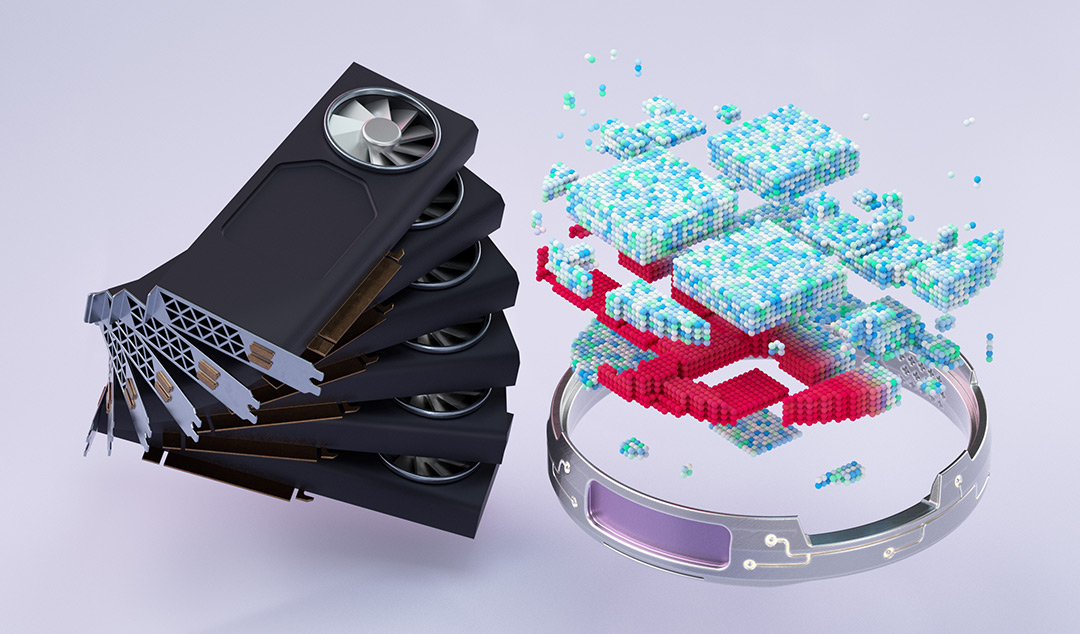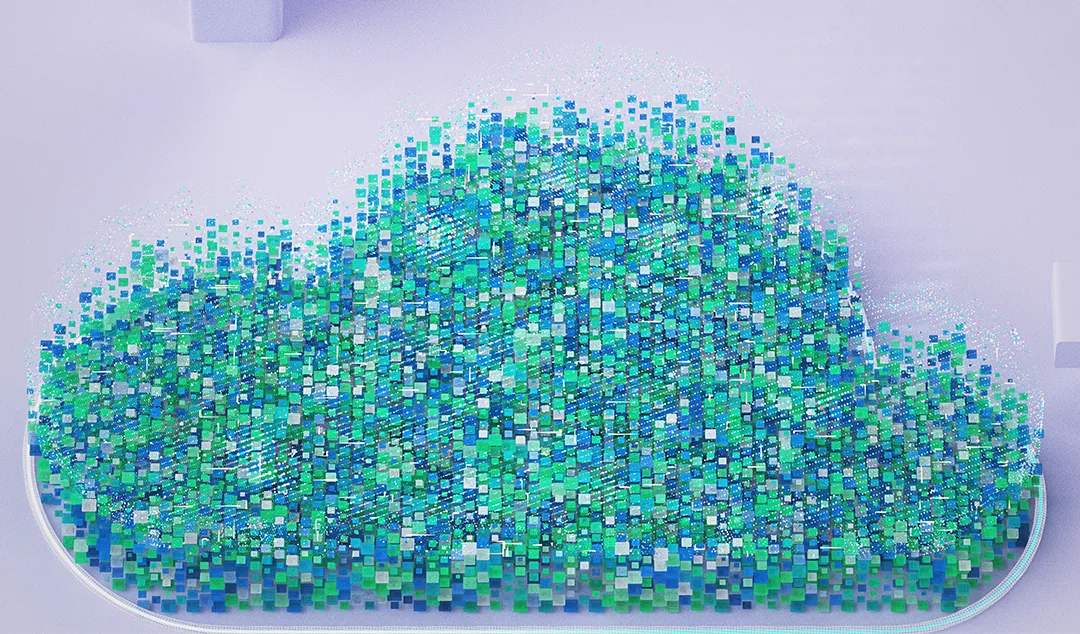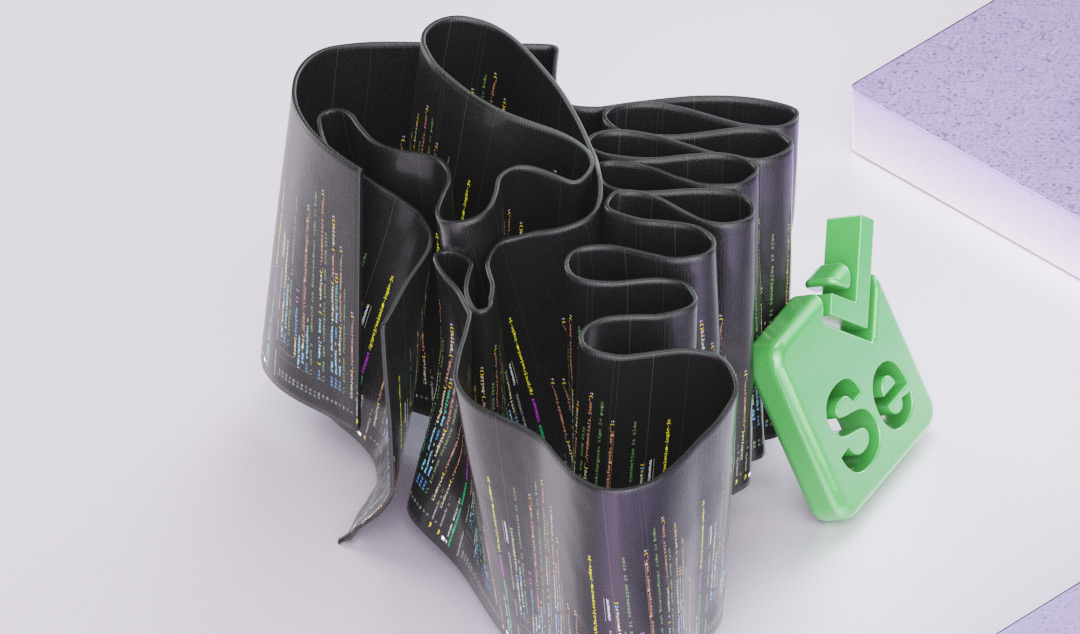Diagnosing and Debugging in a Gen AI World

Explore how generative AI transforms test case debugging and diagnosis in software development, enhancing the identification and resolution of issues for more efficient, reliable automated testing.

QA and testing teams use test case debugging and diagnosis to make sure that automated tests run smoothly and that the overall testing approach is effective. In this post, we will discuss what test case debugging and diagnosis entail, and when they’re used. We’ll also consider the importance of maintenance, and provide examples of common issues and fixes encountered in automated testing.
Understanding Test Case Debugging
Test case debugging, also known as test case diagnosis, is the process of identifying and resolving issues encountered during the execution of automated test cases. These issues could range from errors in test scripts to unexpected behavior of the application under test. The goal is to pinpoint the root cause of the problem and implement a fix to ensure the reliability and accuracy of the tests.
Test case debugging is an essential step in the software testing process, and it requires a thorough understanding of the system under test and the underlying code.
When is it used?
Test case debugging and diagnosis are integral parts of the software testing lifecycle and are employed at various stages:
- During Test Execution: When automated test cases are being executed, issues may arise that need immediate attention to prevent test failures. This may involve running the test case step-by-step and analyzing the results at each step. If an error or unexpected behavior occurs, the tester can use debugging tools such as breakpoints, watches, and logging mechanisms to pinpoint the cause of the issue.
- Post-Execution Analysis: After running automated tests, it's essential to analyze the results to identify any failures or anomalies and diagnose their causes. This is done by comparing the actual results with expected results and identifying any discrepancies. If discrepancies are found, debugging techniques can be used to isolate and diagnose the root cause of the issue.
- Maintenance Phase: As the software evolves, test cases may need to be updated or modified to accommodate changes in the application. Debugging is essential during this phase to ensure that automated tests remain effective. Test case debugging and diagnosis can also be used during maintenance phases to identify and fix any defects that are reported by users or discovered through regular monitoring of the software. And as new features are added or changes are made to the software, test case debugging and diagnosis help ensure that these updates do not introduce any unexpected issues. This helps to maintain the overall quality and reliability of the software.
The Importance of Maintenance
Maintenance of automated test cases is crucial for the longevity and effectiveness of the testing process. While there's no fixed duration for maintenance, it's recommended to allocate a certain percentage of time to it regularly. This ensures that test cases stay relevant and up-to-date with any changes in the software. Additionally, regular maintenance helps to prevent any major issues or bugs from slipping through the cracks and impacting the overall quality of the software.
Generally, allocating 20-30% of the total testing effort to maintenance is a good rule of thumb. This ensures that test cases remain up-to-date with changes in the application and continue to provide accurate results.
Examples of Issues and Fixes
Let’s look at a few examples of issues and fixes to get a better understanding of testing diagnosis and debugging.
Wait Needed: Sometimes, automated tests may fail due to synchronization issues between the test script and the application under test. Adding explicit waits or synchronization commands can resolve this issue by allowing sufficient time for elements to load.
Context Switch: Test automation frameworks may encounter issues when switching between different windows or frames within the application. Ensuring that the correct context is selected before performing actions can resolve this issue.
Click Not Working / Input Not Working: If automated clicks or inputs are not registering as expected, it could indicate problems with element identification or interaction. Double-checking locators and ensuring proper element visibility and state can often solve these issues.
Element Selection Issue: Changes in the structure or attributes of UI elements can cause automated tests to fail. Regularly updating locators and using robust identification strategies such as XPath or CSS selectors can mitigate this issue.
Proxy Connection / Site Issue: Connectivity issues or downtime of external resources such as APIs or web services can lead to test failures. Implementing retry mechanisms or mocking external dependencies can address these issues.
Undefined Error: When automated tests encounter undefined errors, thorough investigation of logs and error messages is necessary to identify the underlying cause. This may involve debugging the test script or analyzing application logs for clues.
Self-Heal Validation: Implementing self-healing mechanisms in test automation frameworks can automatically detect and recover from transient failures, reducing the need for manual intervention during debugging.
Generative AI for Test Case Diagnosis and Debugging
Generative AI has significant implications for test case debugging and diagnosis in software development and testing. On a fundamental level, generative AI can enhance the efficiency and effectiveness of the identification and resolution of issues in software.
Here are a few ways Generative AI could transform these processes:
- Automated Bug Identification: Generative AI can be trained on vast amounts of code and known bugs to identify patterns and anomalies that may indicate the presence of a bug. This capability allows it to automatically suggest potential bugs in new or updated code.
- Predictive Debugging: Leveraging historical data, Generative AI can predict where bugs are likely to occur based on code complexity, developer experience, and other factors. This predictive capability can help focus debugging efforts more efficiently.
- Natural Language Processing (NLP) for Diagnosis: Generative AI can understand and process natural language, enabling it to interpret bug reports and user feedback effectively. It can then correlate this information with code segments to pinpoint potential sources of errors.
- Automated Fix Suggestions: Once a bug is identified, Generative AI can suggest potential fixes based on how similar issues were resolved in the past. This can significantly reduce the time developers spend on debugging and can also help in educating newer developers about common pitfalls and their solutions.
- Improving Code Quality Over Time: Generative AI models can continuously learn from new bugs and how they were fixed to improve their predictions and suggestions over time. This not only helps in debugging and diagnosis but can also guide developers in writing better quality code from the outset.
- Integration with Development Tools: Generative AI can be integrated into existing development and testing tools to provide seamless support for developers. This integration can range from inline suggestions in an Integrated Development Environment (IDE) to automated testing frameworks that adjust test cases in real-time based on code changes.
The success of Generative AI in automated testing depends on several factors, including the quality of the data it's trained on, the model's ability to adapt to new programming languages and frameworks, and the integration of these tools into the developers' workflow without disrupting their efficiency.
Functionize testGPT Diagnosis and Debugging with Gen AI
Functionize offers a powerful ecosystem for test case diagnosis and debugging. Here's an overview of the components that have a direct impact on the process of identifying and resolving software issues:
Cloud-First Infrastructure
Functionize's AI-powered test automation platform operates on the cloud, which opens up access to a vast range of data points and resources. This is particularly beneficial for diagnosing complex issues that may not be easily reproducible. Having access to a larger pool of resources and data also allows for more accurate and thorough diagnostics.
- Scalable Computing Power: Functionize’s cloud-first infrastructure provides the scalable computing power needed to process and analyze massive datasets in real-time. This allows for the rapid identification of issues across vast codebases and test environments.
- Access and Collaboration: With cloud infrastructure, Functionize’s diagnostic tools and AI-driven insights are readily accessible to developers and testers regardless of their physical location. This facilitates a more collaborative and efficient debugging process.
Extensive Data Collection
The Functionize platform collects and analyzes a significant amount of data during the testing process, including network traffic, logs, user actions, and more. This wealth of information can be used to pinpoint specific areas or components that may be causing issues.
- Rich Contextual Insights: Billions of test data points give Functionize's AI models access to a wide range of scenarios, including edge cases and complex bug patterns. This extensive data collection enables the models to recognize and diagnose issues with high precision, which reduces the time and effort required for manual debugging.
- Continuous Learning and Improvement: The large dataset allows for continuous learning and improvement of the AI models. As models encounter new bugs and testing scenarios, they adapt and refine their diagnostic capabilities, leading to more accurate and efficient debugging over time.
Meticulous Model Tuning
Functionize's AI models are continuously tuned and optimized based on real-time data from each test run. This means that the platform is always using the most accurate and up-to-date models for identifying and diagnosing issues.
- Adaptation to Testing Nuances: Functionize's AI can accurately differentiate between expected behaviors and potential bugs, so this means that the models can account for testing nuances and outliers. This precision is critical for diagnosing issues effectively, avoiding false positives, and ensuring that developers can focus on genuine problems.
- Stable and Reliable Diagnostics: Through years of refinement, the AI models have become exceptionally stable and reliable. This reliability ensures that when a diagnostic is provided, teams can trust the accuracy of the findings, streamlining the debugging process and enabling faster resolution of issues.
Direct Impact on Diagnosis and Debugging
The combination of a cloud-first infrastructure, extensive data collection, and meticulous model tuning allows Functionize to accurately identify and diagnose software issues. This not only saves time and effort for the development team but also ensures that issues are resolved quickly and efficiently.
- Accelerated Issue Identification: Data-rich AI models running on scalable cloud infrastructure accelerates the identification of issues within test cases. Developers can quickly pinpoint the root cause of failures, and reduce the cycle time from bug detection to resolution.
- Enhanced Problem-Solving: With AI-driven insights and suggestions for fixes, Functionize not only diagnoses issues but also assists in the debugging process by offering potential solutions. This capability can significantly enhance the efficiency of problem-solving, especially for complex or recurring issues.
- Proactive Bug Prevention: Functionize understands patterns and anomalies in test data, which helps teams not just react to issues but also proactively identify potential vulnerabilities before they manifest as bugs. This forward-thinking approach to debugging can lead to higher-quality software and more resilient systems.
In summary, generative AI is bringing about a massive shift in automated testing, and Functionize’s capabilities demonstrate this clearly. Functionize combines strong infrastructure, thorough data collection, and advanced model tuning to offer an excellent platform for diagnosing and debugging test cases. This blend of the latest technology and AI-driven insights gives developers and testers the tools they need to solve software problems more effectively and quickly, improving product quality and speeding up time-to-market.
With Functionize, teams can catch issues early, increase efficiency, and ultimately deliver better software to their users. We believe that this innovative approach to debugging will continue to pave the way for more efficient and reliable software development processes in the future.