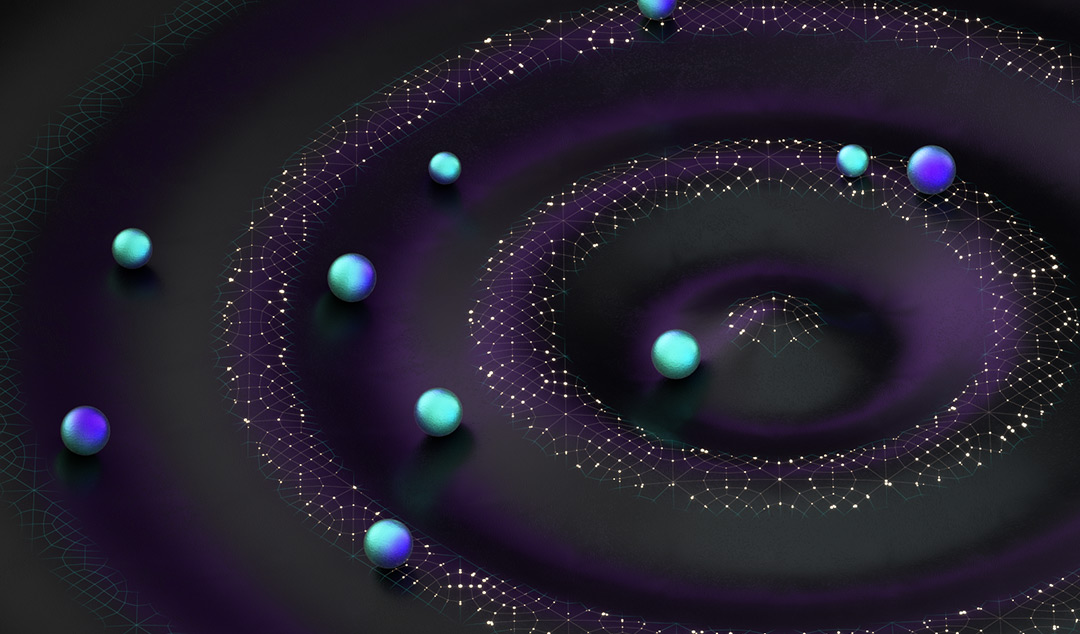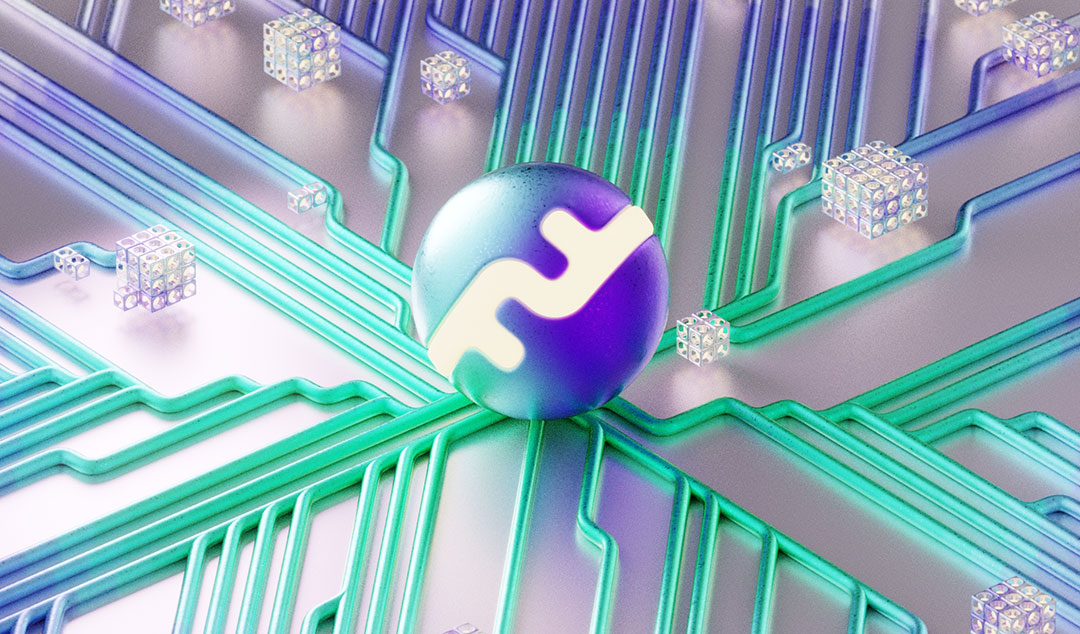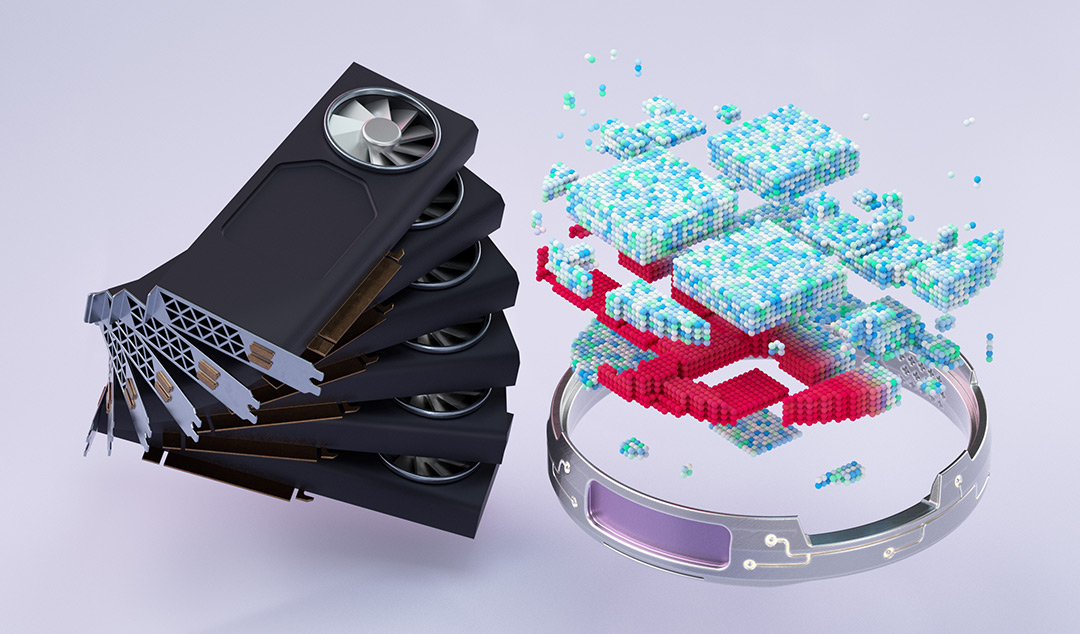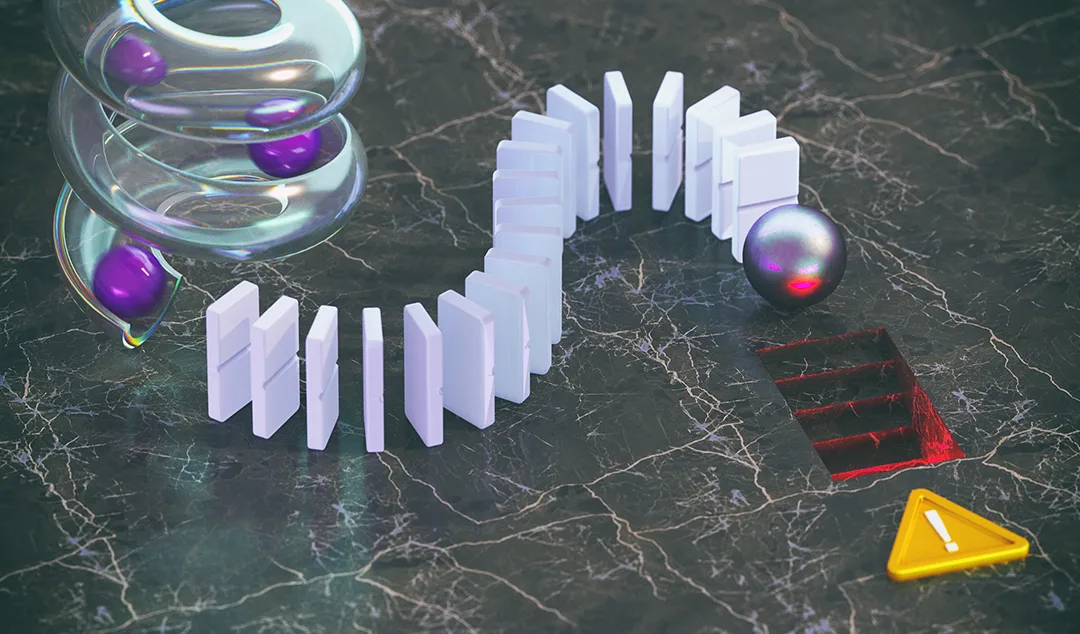The Fundamentals of a Selenium Wrapper
A look at the advantages and disadvantages of Selenium wrappers, and how Functionize differs from them with its unique AI/ML-first approach to testing.

A Selenium wrapper is a piece of software that provides an additional layer of abstraction over the Selenium API.
This additional layer can make it easier to use Selenium by simplifying common tasks, providing a more intuitive interface, and reducing the amount of code that needs to be written to perform a given action. For example, a Selenium wrapper might provide a single method for clicking a button on a webpage, rather than requiring the user to write several lines of code to locate the button and then click it. In general, using a Selenium wrapper can make it faster and easier to write automated tests using Selenium.
What Automated Testing Platforms Are Considered Selenium Wrappers?
Many automated testing platforms use Selenium wrappers to make it easier to write and execute tests using Selenium. These platforms typically provide a wide range of built-in functions and methods that can be used to automate common testing tasks, such as interacting with web elements, executing JavaScript code, and verifying the behavior of a website or web application. By using a Selenium wrapper, users of these platforms can write tests more quickly and easily, and can take advantage of the power and flexibility of Selenium without needing to have a deep understanding of its underlying API.
Selenium Wrapper Advantages
There are several advantages to using Selenium wrappers when writing automated tests with Selenium. Some of the key benefits include:
Simplified syntax: Selenium wrappers often provide a more intuitive and easy-to-use interface than the raw Selenium API, making it faster and easier to write tests. This can be particularly helpful for users who are new to Selenium, or who don't have a lot of experience with automated testing.
Reduced code complexity: Selenium wrappers can help to reduce the amount of code that needs to be written to perform a given action. This can make tests easier to read and maintain, and can help to prevent common mistakes and errors.
Enhanced functionality: In addition to simplifying the use of Selenium, some Selenium wrappers provide additional functionality that is not available in the raw Selenium API. For example, a wrapper might provide methods for interacting with web elements in a more natural way, or for executing common testing tasks with a single line of code.
Improved reliability: Because Selenium wrappers often provide a more intuitive interface and additional functionality, they can help to improve the reliability of automated tests. By making it easier to write tests that are less likely to fail, Selenium wrappers can help to ensure that tests provide accurate and consistent results.
Selenium Wrapper Disadvantages
Limited flexibility: Because Selenium wrappers provide a more abstracted interface, they can sometimes limit the flexibility of Selenium. For example, a Selenium wrapper might not support every feature or method available in the raw Selenium API, or might not allow users to access certain low-level functionality. This can make it more difficult to perform certain advanced testing tasks using a wrapper.
Dependence on third-party software: Selenium wrappers are typically provided by third-party vendors, which can create a dependence on these vendors for support and maintenance. If a vendor discontinues a wrapper, or if a wrapper has bugs or other issues, it can be difficult or impossible to fix these problems without relying on the vendor.
Compatibility issues: Selenium wrappers are often built to work with specific versions of Selenium, and may not be compatible with newer or older versions. This can create compatibility issues if a user needs to upgrade or downgrade their Selenium version, or if they switch to a different testing platform that uses a different version of Selenium.
Learning curve: Although Selenium wrappers can make it easier to use Selenium, they can also create a learning curve for users who are new to a particular wrapper or testing platform. Users may need to spend time learning the specific syntax and conventions of a wrapper in order to be able to use it effectively.
Overall, the use of Selenium wrappers can provide many benefits, but it is important to carefully consider these potential disadvantages before using a wrapper in an automated testing project.
Functionize - Far from a Selenium Wrapper
Functionize is a cloud-based testing platform that uses artificial intelligence and machine learning to automate testing. It provides an intuitive, low-code no-code interface and additional functionality to make it easier to write and execute tests without the need for scripting. Functionize differs from being a Selenium wrapper in several key ways:
AI-powered testing: Functionize uses artificial intelligence and machine learning to automatically generate and execute tests, which can help to reduce the amount of manual effort required for testing. This can make it faster and easier to create and maintain a comprehensive suite of tests.
Automatic test maintenance: Functionize automatically maintains and updates tests, so that they continue to work correctly even if the underlying web or mobile application changes. This can help to ensure that tests provide accurate and reliable results over time.
Intelligent element detection: Functionize collects hundreds of attributes per element to create a digital fingerprint of the application under test. The result of this data enables 99.9% accurate element selection, making xpath/element ID selector-based test failures a thing of the past.
Cross-platform support: Functionize supports testing on a wide range of web and mobile platforms, including desktop and mobile browsers, native mobile apps, and hybrid apps. This can help to ensure that tests are relevant and accurate across different platforms.
Overall, Functionize differs from other Selenium wrappers in that it uses artificial intelligence and machine learning to automate and optimize the testing process, which can provide many benefits to users.