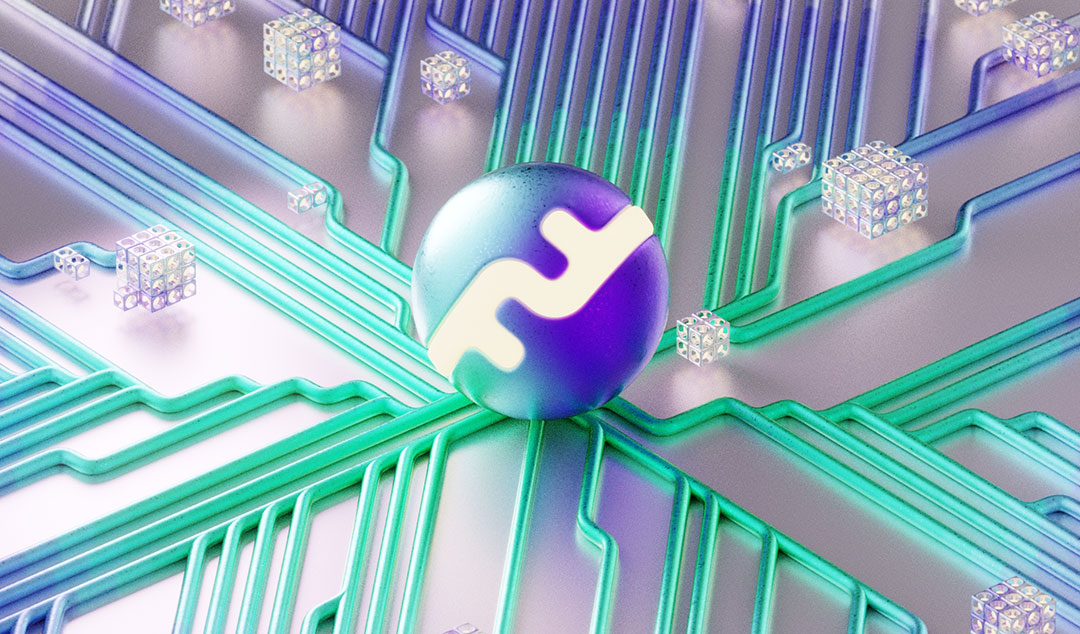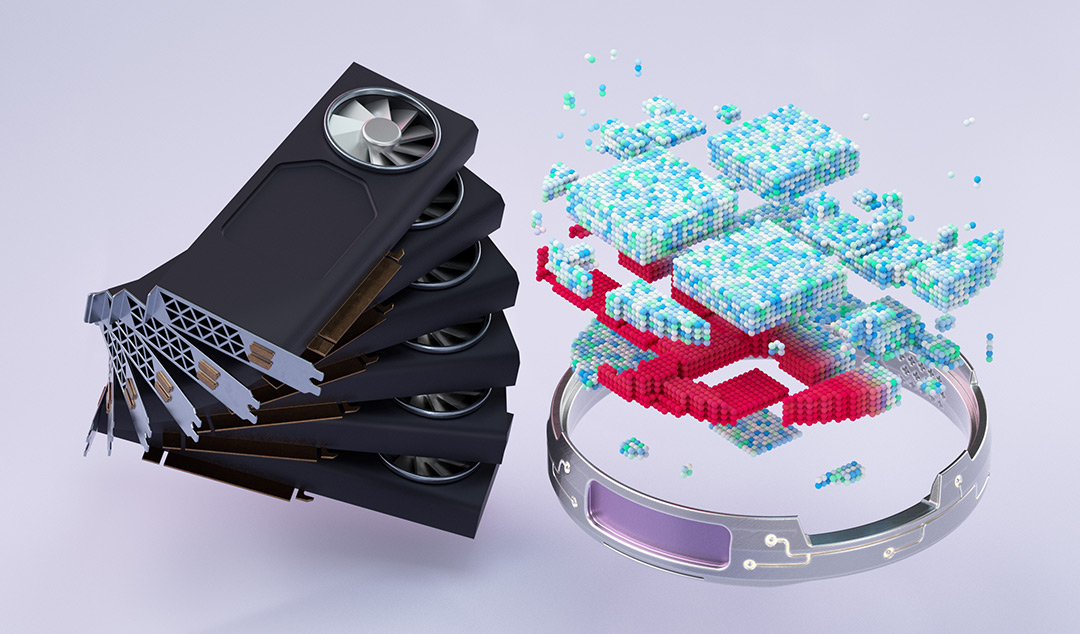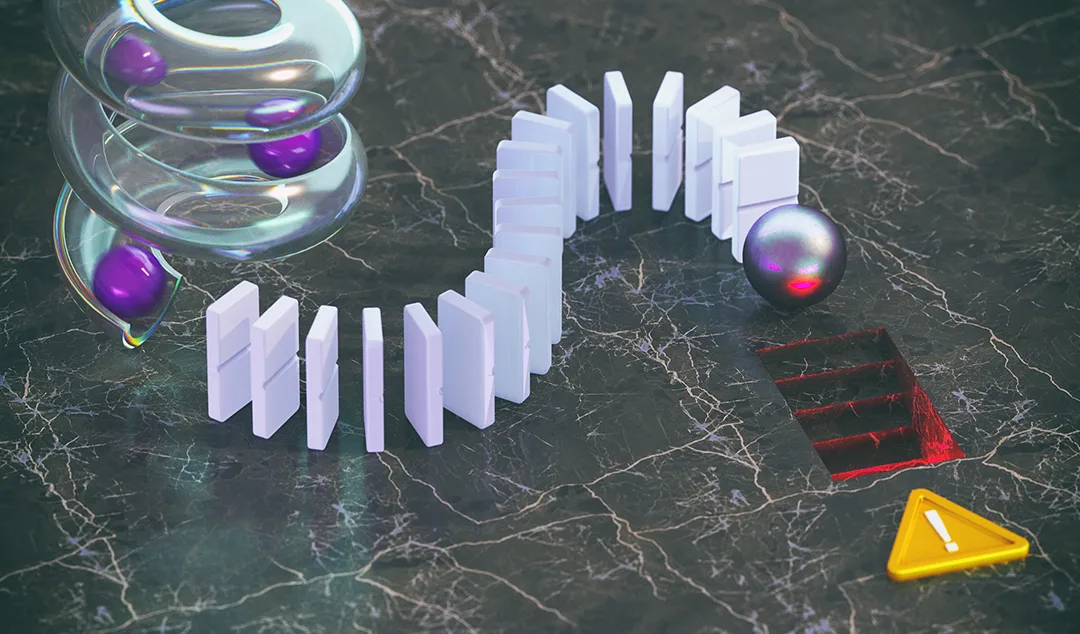Why Scripted Test Automation Is Slow
Understand the factors that make scripted test automation slow, and how modern platforms like Functionize prevent testing teams from falling into costly maintenance cycles.

The core building block of the test automation process is the test script. Essentially, this is a program that runs automatically, performing tests on a particular UI. In short, test scripts usually identify key input elements in the UI, simulate user input, and validate the results.
However, the entire process of scripted test automation can be excruciatingly slow, often creating backlogs and test automation debt. It is, therefore, a good idea to learn the factors that make test scripts slow in order to circumvent issues, avoid delays, and arrive at desired results faster.
Test Script Creation
Creating test scripts can be a time-consuming process, mainly because each individual script is highly unique and meant only for a specific use case. It is meant for a specific UI within a specific application or device. This means, the more exhaustive and inclusive you want to make your testing, the more individual test scripts you would have to create. The number of scripts can quickly mount if you are testing complex software with many features.
Applications can also behave differently across different web browsers. Since end users commonly use different browsers and devices, you need to create separate test scripts for every possible use case. This often means creating separate test scripts for different browsers, different versions of browsers, spread across a wide range of display resolutions and operating systems. This variation adds to the challenge and dramatically increases the time it takes to create test scripts.
Testing with Selenium is also restricted to use cases that only involve desktop browser environments. Mobile web apps and native mobile applications need a separate testing framework. This compounds the challenge as test automation experts have to create different collections of tests for the same application to cover multiple environments.
Another challenge is to create test scripts for dynamic web applications. Modern web apps often have dynamic elements that change over time, such as promotional banners or 3rd party ads. Certain dynamic elements of a web application can also take time to load. In cases along these lines, selectors used in test scripts can generate errors. Sophisticated programming will be required to get around these difficulties when testing software with dynamic elements.
Complex test scripts need to be expertly coded in order to achieve the desired results. This necessitates the involvement of expert developers and programmers. Finding the right experts to create your test scripts can take time and will be expensive, adding to the slow nature and high cost of the process.
Test Script Debugging
Once a test script is created, the script itself would need to be tested to ensure the quality and accuracy of the results. This debugging phase further increases the time it takes to get results from test scripts. Thorough debugging is needed to reduce false results stemming from deficiencies in the core functionality.
Broken tests that wrongly fail will create significant “noise”, making it difficult to diagnose and fix the resulting from issues with the backend or the scripting itself.
Debugging a test script usually involves running an automated test batch and studying the results, or using a dedicated debug mode, if available, on the platform. Developers can then add breakpoints to the script and assess the functionality of code execution in phases, eliminating errors as they surface.
There are a variety of tools that you can try to help debug test scripts, depending on the time and effort you want to spend on individual scripts. Browser console logs can provide insight into failed test scripts that stem from software errors. You can also employ verbose logging in your test platform to get more insight into each step and to receive a component of the test execution to find problems easily.
In order to help developers to debug scripts successfully, you will need to incorporate a high degree of flexibility and granularity. The debugging process requires a lot of “trial and error,” making incremental changes to the script, and re-running the test to verify the results. Be ready for this to take up a substantial amount of time.
Test Script Maintenance
Test scripts, while effective, are also highly sensitive to even minor changes in the application or UI. In the event of any update in the UI, the test script is very likely to return inaccurate results. Any bugs of this type would need to be manually identified and fixed. This process is usually referred to as test script maintenance.
A fundamental part of this process is dealing with false positives and negatives. In some cases, in spite of the application working fine, the test script can return errors, resulting in false positives. False negatives, on the other hand, are scenarios when the test script returns an acceptable result in spite of the application having bugs. This can complicate the testing process and skew results, leading to more issues down the line like bugs leaked to production.
Again, with more complex software or a higher number of automated tests, the requirement for test script maintenance can increase exponentially. In fact, test engineers might be forced to spend more than half of their operating time solely on test script maintenance. The limited reporting capabilities of Selenium can add further to the problem, since it lacks comprehensive reporting, which is a crucial piece of the puzzle in keeping test scripts properly maintained.
The Vicious Cycle of Scripts
Creating and maintaining test automation scripts creates a vicious cycle that keeps increasing the time it takes to operate these scripts. This is usually agnostic of the tools or methods you use and can only be helped by the use of specialized AI-powered test automation tools like Functionize.
First, if you want to test more parts and features of your application, you would need to create more scripts. Any new feature or section of your software will need one or more scripts to be newly created if you want thorough testing. However, the more scripts you create, the more time you would need to create, maintain, and debug them. You would need to periodically revisit these scripts to ensure that they work consistently over time.

Then, if you are pressed for time and want to speed things up, you would eventually have to cut down on the number of scripts you run. This, again, means that your test coverage suffers and you have to make compromises regarding testing specific parts or features of your software. This vicious cycle is the reason why so many testing teams suffer from test debt.
The solution is to employ a specialized test automation solution that is built to circumvent this vicious cycle and tackle the test maintenance bottleneck in a meaningful way. This is where Functionize, with its simple, intuitive features, can be a poignant resource.
Advantages of Modern Tools
In view of these issues and how test automation teams can end up with severe time constraints and test automation debt, modern tools that leverage technologies like AI can help smooth out the process and add crucial efficiency. A modern test automation platform like Functionize leverages AI for speedier, more intuitive maintenance, natural language processing for faster creation of scripts, scalability, and multiple integrations to ease and expedite the workflow.
Key Takeaways
With these test creation, test debugging, and test maintenance roadblocks, scripted test automation can be particularly slow. This process gets even slower with more exhaustive and comprehensive testing requirements at larger enterprise companies. Understanding the realities of the process enables testers and developers to come up with practical solutions which can help remove some of these delays.
To see how Functionize reduces test debt and speeds up testing, book a demo today.